Java 字符串 format() 方法
The format() method returns a formatted string based on the argument passed.
Example
class Main {
public static void main(String[] args) {
String str = "Java";
// format string
String formatStr = String.format("Language: %s", str);
System.out.println(formatStr);
}
}
// Output: Language: Java
format() Syntax
The syntax of the String format() method is:
String.format(String str, Object... args)
Here,
format()is a static method. We call theformat()method using the class nameString.stris a string that is to be formatted...in the above code signifies you can pass more than one object toformat().
format() Parameters
The format() method takes two parameters.
- format - a format string
- args - 0 or more arguments
format() Return Value
- returns a formatted string
Example 1: Java String format()
class Main {
public static void main(String[] args) {
String language = "Java";
int number = 30;
String result;
// format object as a string
result = String.format("Language: %s", language);
System.out.println(result); // Language: Java
// format number as a hexadecimal number
result = String.format("Hexadecimal Number: %x", number); // 1e
System.out.println(result); // Hexadecimal Number: 1e
}
}
In the above program, notice the code
result = String.format("Language: %s", language);
Here, "Language: %s" is a format string.
%s in the format string is replaced with the content of language. %s is a format specifier.
Similarly, %x is replaced with the hexadecimal value of number in String.format("Number: %x", number).
Format Specifiers
Here are the commonly used format specifiers:
| Specifier | Description |
|---|---|
%b, %B | "true" or "false" based on the argument |
%s, %S | a string |
%c, %C | a Unicode character |
%d | a decimal integer (used for integers only) |
%o | an octal integer (used for integers only) |
%x, %X | a hexadecimal integer (used for integers only) |
%e, %E | for scientific notation (used for floating-point numbers) |
%f | for decimal numbers (used for floating-point numbers) |
Example 2: String Formatting of Numbers
class Main {
public static void main(String[] args) {
int n1 = 47;
float n2 = 35.864f;
double n3 = 44534345.76d;
// format as an octal number
System.out.println(String.format("n1 in octal: %o", n1)); // 57
// format as hexadecimal numbers
System.out.println(String.format("n1 in hexadecimal: %x", n1)); // 2f
System.out.println(String.format("n1 in hexadecimal: %X", n1)); // 2F
// format as strings
System.out.println(String.format("n1 as string: %s", n1)); // 47
System.out.println(String.format("n2 as string: %s", n2)); // 35.864
// format in scientific notation
System.out.println(String.format("n3 in scientific notation: %g", n3)); // 4.45343e+07
}
}
输出
n1 以八进制表示: 57
n1 以十六进制表示: 2f
n1 以十六进制表示: 2F
n1 作为字符串: 47
n2 作为字符串: 35.864
n3 以科学计数法表示: 4.45343e+07
示例 3:带有多个格式说明符的字符串格式化
你可以在格式字符串中使用多个格式说明符。
// 在格式字符串中使用多个格式说明符
class Main {
public static void main(String[] args) {
int n1 = 47;
String text = "结果";
System.out.println(String.format("%s\n十六进制: %x", text, n1));
}
}
输出
结果
十六进制: 2f
这里,%s 被替换为 text 的值。类似地,%o 被替换为 n1 的十六进制值。
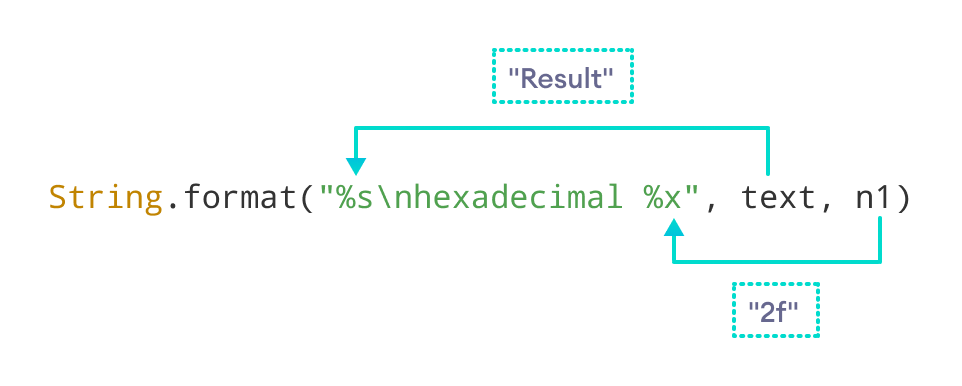
示例 4:小数的格式化
class Main {
public static void main(String[] args) {
float n1 = -452.534f;
double n2 = -345.766d;
// 原样格式化浮点数
System.out.println(String.format("n1 = %f", n1)); // -452.533997
System.out.println(String.format("n2 = %f", n2)); // -345.766000
// 显示两位小数
System.out.println(String.format("n1 = %.2f", n1)); // -452.53
System.out.println(String.format("n2 = %.2f", n2)); // -345.77
}
}
输出
n1 = -452.533997
n2 = -345.766000
n1 = -452.53
n2 = -345.77
注意: 当我们使用 %f 格式化 -452.534 时,得到的是 -452.533997。这不是 format() 方法的�问题。Java 不会返回 浮点数的精确表示。
当使用 %.2f 格式说明符时,format() 会在小数点后显示两位数字。
示例 5:用空格和 0 填充数字
// 在格式字符串中使用多个格式说明符
class Main {
public static void main(String[] args) {
int n1 = 46, n2 = -46;
String result;
// 用空格填充数字
// �字符串长度将为 5
result = String.format("|%5d|", n1); // | 46|
System.out.println(result);
// 用数字 0 填充数字
// 字符串长度将为 5
result = String.format("|%05d|", n1); // |00046|
System.out.println(result);
// 在数字前使用符号
result = String.format("%+d", n1); // +46
System.out.println(result);
result = String.format("%+d", n2); // -46
System.out.println(result);
// 用括号包围负数
// 并去掉符号
result = String.format("%(d", n2); // (46)
System.out.println(result);
}
}
示例 6:在十六进制和八进制前使用 0x 和 0
// 在十六进制前使用 0x
// 在八进制前使用 0
class Main {
public static void main(String[] args) {
int n = 46;
System.out.println(String.format("%#o", n)); // 056
System.out.println(String.format("%#x", n)); // 0x2e
}
}
Java String format() 方法的区域设置
如果你需要处理特定的区域设置,String 类的 format() 方法也有另一种语法。
String.format(Locale l,
String format,
Object... args)
示例 7:在 format() 中使用德国区域设置
// 使用 Locale
import java.util.Locale;
class Main {
public static void main(String[] args) {
int number = 8652145;
String result;
// 使用当前区域设置
result = String.format("数字: %,d", number);
System.out.println(result);
// 使用德国区域设置作为第一个参数
result = String.format(Locale.GERMAN, "德国数字: %,d", number);
System.out.println(result);
}
}
输出
数字: 8,652,145
德国数字: 8.652.145
注意: 在德国,整数的千位分隔符是 . 而不是 ,。