邻接列表
提示
- 定义和结构:邻接表是一种用于表示图的数据结构,其中数组的每个索引表示一个顶点,每个元素是一个链表,代表与该顶点相连的其他顶点。
- 优点:邻接表在存储上非常高效,特别是对于边数较少的稀疏图,因为它只存储边的值,还便于快速查找与某个顶点相邻的所有顶点。
- 缺点:与邻接矩阵相比,邻接表在查找特定边上可能不够快,因为它需要遍历链表来找到相邻的节点。
邻接表将图表示为一个链表数组。数组的索引代表一个顶点,数组中的每个元素代表与该顶点形成边的其他顶点。
例如,我们有一个如下所示的图。
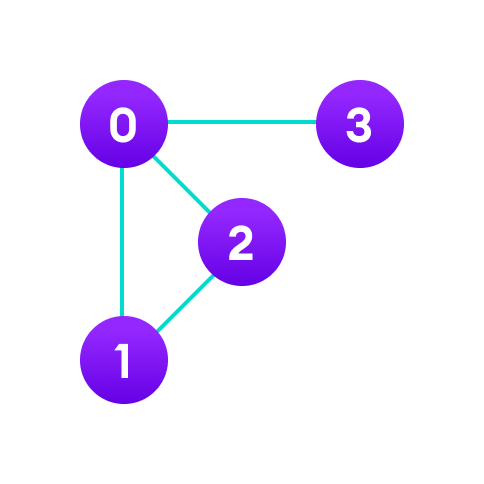
我们可以将这个图��表示为计算机上的链表,如下所示。
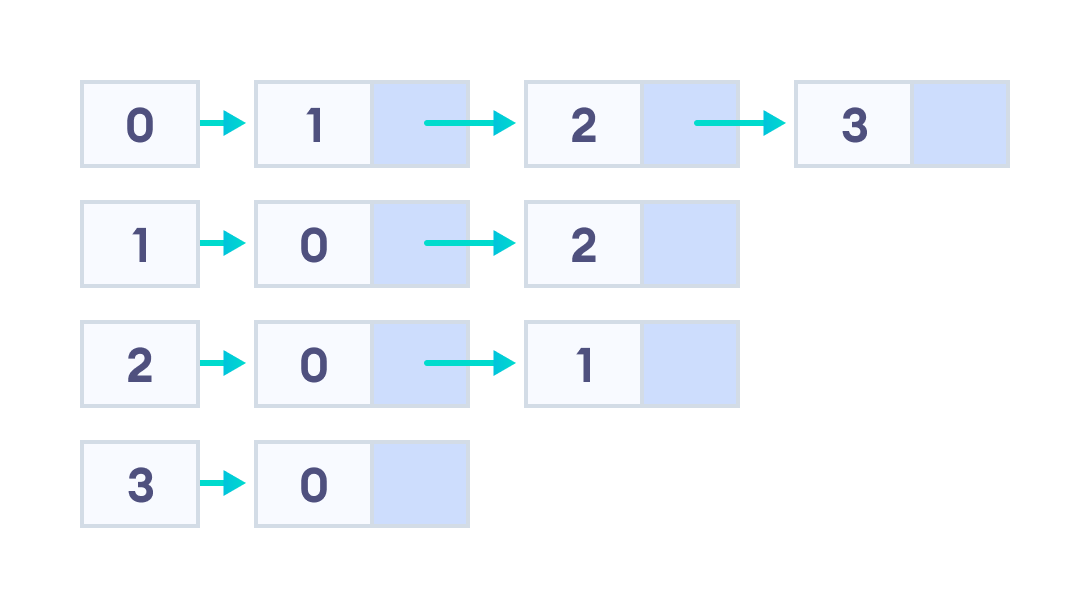
在这里,0、1、2、3是顶点,每个顶点都与其所有相邻顶点形成一个链表。例如,顶点1有两个相邻顶点0和2。因此,图中1与0和2相连。
邻接表的优点
- 邻接表在存储方面非常高效,因为我们只需要存储边的值。对于具有数百万个顶点和边的稀疏图,这可以节省大量空间。
- 它还有助于轻松查找与某个顶点相邻的所有顶点。
邻接表的缺点
- 查找邻接表不如邻接矩阵快,因为必须首先探索所有连接的节点以找到它们。
邻接表结构
最简单的邻接表需要一个节点数据结构来存储一个顶点,以及一个图数据结构来组织这些节点。
我们保持与图的基本定义接近 - 顶点和边的集合 {V, E}。为了简单起见,我们使用未标记的图,而不是带标签的图,即顶点由它们的索引0,1,2,3等来标识。
让我们深入了解这里使用的数据结构。
struct node {
int vertex;
struct node* next;
};
struct Graph {
int numVertices;
struct node** adjLists;
};
不要让 struct node** adjLists 使你感到不知所措。
我们所说的是我们要存储指向 struct node* 的指针。这是因为我们不知道图会有多少个�顶点,所以无法在编译时创建一个链表数组。
C++ 中的邻接表
它与相同的结构,但通过使用C++的内置列表STL数据结构,我们使结构更加清晰。我们还能够抽象实现的细节。
class Graph {
int numVertices;
list<int> *adjLists;
public:
Graph(int V);
void addEdge(int src, int dest);
};
Java 中的邻接表
我们使用Java集合来存储链表数组。
class Graph {
private int numVertices;
private LinkedList<Integer> adjLists[];
}
LinkedList的类型由你想在其中存储的数据决定。对于带标签的图,你可以存储字典而不是整数。
Python 中的邻接表
Python之所以受欢迎,有一个原因。一个简单的顶点和其边的字典就足以表示一个图。你可以使顶点本身变得复杂。
graph = {'A': set(['B', 'C']),
'B': set(['A', 'D', 'E']),
'C': set(['A', 'F']),
'D': set(['B']),
'E': set(['B', 'F']),
'F': set(['C', 'E'])}
Python、Java 和 C/C++ 中的邻接表代码
# Python 中的邻接表表示
class AdjNode:
def __init__(self, value):
self.vertex = value
self.next = None
class Graph:
def __init__(self, num):
self.V = num
self.graph = [None] * self.V
# 添加边
def add_edge(self, s, d):
node = AdjNode(d)
node.next = self.graph[s]
self.graph[s] = node
node = AdjNode(s)
node.next = self.graph[d]
self.graph[d] = node
# 打印图
def print_agraph(self):
for i in range(self.V):
print("顶点 " + str(i) + ":", end="")
temp = self.graph[i]
while temp:
print(" -> {}".format(temp.vertex), end="")
temp = temp.next
print(" \n")
if __name__ == "__main__":
V = 5
# 创建图和边
graph = Graph(V)
graph.add_edge(0, 1)
graph.add_edge(0, 2)
graph.add_edge(0, 3)
graph.add_edge(1, 2)
graph.print_agraph()
// Adjascency List representation in Java
import java.util.*;
class Graph {
// Add edge
static void addEdge(ArrayList<ArrayList<Integer>> am, int s, int d) {
am.get(s).add(d);
am.get(d).add(s);
}
public static void main(String[] args) {
// Create the graph
int V = 5;
ArrayList<ArrayList<Integer>> am = new ArrayList<ArrayList<Integer>>(V);
for (int i = 0; i < V; i++)
am.add(new ArrayList<Integer>());
// Add edges
addEdge(am, 0, 1);
addEdge(am, 0, 2);
addEdge(am, 0, 3);
addEdge(am, 1, 2);
printGraph(am);
}
// Print the graph
static void printGraph(ArrayList<ArrayList<Integer>> am) {
for (int i = 0; i < am.size(); i++) {
System.out.println("\nVertex " + i + ":");
for (int j = 0; j < am.get(i).size(); j++) {
System.out.print(" -> " + am.get(i).get(j));
}
System.out.println();
}
}
}
// Adjascency List representation in C
#include <stdio.h>
#include <stdlib.h>
struct node {
int vertex;
struct node* next;
};
struct node* createNode(int);
struct Graph {
int numVertices;
struct node** adjLists;
};
// Create a node
struct node* createNode(int v) {
struct node* newNode = malloc(sizeof(struct node));
newNode->vertex = v;
newNode->next = NULL;
return newNode;
}
// Create a graph
struct Graph* createAGraph(int vertices) {
struct Graph* graph = malloc(sizeof(struct Graph));
graph->numVertices = vertices;
graph->adjLists = malloc(vertices * sizeof(struct node*));
int i;
for (i = 0; i < vertices; i++)
graph->adjLists[i] = NULL;
return graph;
}
// Add edge
void addEdge(struct Graph* graph, int s, int d) {
// Add edge from s to d
struct node* newNode = createNode(d);
newNode->next = graph->adjLists[s];
graph->adjLists[s] = newNode;
// Add edge from d to s
newNode = createNode(s);
newNode->next = graph->adjLists[d];
graph->adjLists[d] = newNode;
}
// Print the graph
void printGraph(struct Graph* graph) {
int v;
for (v = 0; v < graph->numVertices; v++) {
struct node* temp = graph->adjLists[v];
printf("\n Vertex %d\n: ", v);
while (temp) {
printf("%d -> ", temp->vertex);
temp = temp->next;
}
printf("\n");
}
}
int main() {
struct Graph* graph = createAGraph(4);
addEdge(graph, 0, 1);
addEdge(graph, 0, 2);
addEdge(graph, 0, 3);
addEdge(graph, 1, 2);
printGraph(graph);
return 0;
}
// Adjascency List representation in C++
#include <bits/stdc++.h>
using namespace std;
// 添加边
void addEdge(vector<int> adj[], int s, int d) {
adj[s].push_back(d);
adj[d].push_back(s);
}
// 打印图
void printGraph(vector<int> adj[], int V) {
for (int d = 0; d < V; ++d) {
cout << "\n 顶点 "
<< d << ":";
for (auto x : adj[d])
cout << "-> " << x;
printf("\n");
}
}
int main() {
int V = 5;
// 创建图
vector<int> adj[V];
// 添加边
addEdge(adj, 0, 1);
addEdge(adj, 0, 2);
addEdge(adj, 0, 3);
addEdge(adj, 1, 2);
printGraph(adj, V);
}
邻接表的应用
- 对于边数较少的图来说,使用邻接表会更快。